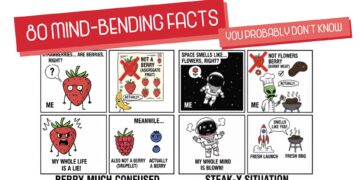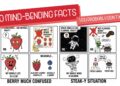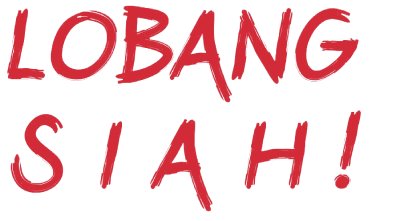In recent years, live streaming has become a profitable industry, and many people are considering starting their own channels. Despite this, it can be difficult to stand out in a crowded field. This guide provides tips and advice to help you start a successful live stream and engage viewers. We’ll take you step-by-step through choosing the right platform, creating compelling content, and monetizing your channel. Let’s get started and learn how to make your passion for live streaming into a thriving business!
(1) Choose a platform:
Decide which platform you want to use for your live stream, such as Twitch, YouTube, or Facebook.
A streamer’s career could be made or broken by choosing the perfect live-streaming platform. This is a decision that deserves careful consideration. Although options are limited, platforms vary in terms of monetization, user-friendliness, and audience capacity. There are three major players in the video game streaming market: Twitch, YouTube, and Facebook Gaming. To determine your ideal match, explore our comprehensive review of their benefits and drawbacks!
(2) Set up your Equipment:
You will need a gaming computer/console, a good monitor, a microphone, a webcam, a stable internet connection, and probably a good gaming chair.
Gamers need gaming equipment to enhance their gaming experience and improve gameplay performance. It is possible for gamers to achieve better sound quality, faster response times, and increased accuracy with equipment such as high-quality headphones, gaming keyboards, and mice with customizable settings. It is also possible to prevent physical discomfort associated with prolonged gaming sessions by investing in good gaming equipment.

(3) Install Broadcasting Software:
Install broadcasting software such as OBS (Open Broadcasting Software) or XSplit to stream your gameplay.
The use of broadcasting software such as OBS or XSplit allows streamers to create professional-quality live streams, which enhances audience engagement. Streams can be made more visually appealing and interactive by adding overlays, scene transitions, and screen sharing. In addition, broadcasting software allows streamers to monitor the chat and respond to comments in real time, increasing viewer engagement.
(4) Configure your Settings:
Configure your broadcasting software settings, including the streaming quality, bitrate, and resolution.
A successful live stream depends on the settings of the broadcasting software such as streaming quality, bitrate, and resolution. A smooth, clear, and easy-to-watch stream requires optimal settings to avoid buffering or other problems for the audience. You can also prevent lag or dropped frames by choosing the right settings for your equipment and internet connection so that viewers can fully enjoy the gameplay. Maintaining audience engagement and growing your channel requires proper configuration of broadcasting software settings.
(5) Test your Setup:
Before you start streaming, test your setup to ensure everything is working correctly.
The importance of testing your setup before starting a live stream cannot be overstated. In this way, any issues can be addressed before going live. During the stream, it is important to test the audio and video quality, internet connection, and broadcasting software settings to avoid technical difficulties and maintain audience engagement. Take the time to thoroughly test your setup before going live and don’t skip this step!

(6) Choose your Game:
Decide which game you want to stream and launch it on your gaming computer or console.
Choosing the game you want to live stream and launching it when ready is essential. Streaming multiple games can be entertaining, diversifying your audience. However, having a niche or excelling in certain games can also help your channel stand out.
(7) Now, you can start your Livestream
Start your broadcasting software and log in to your chosen platform to start your live stream.
Now that you’ve read and prepared everything mentioned above, you’re ready to launch your own game livestream channel. Simply start your broadcasting software and log in to your chosen platform to begin your live stream and engage with your audience. Get ready to start your streaming journey!
(8) Engage with your Audience
Interact with your audience by reading and responding to comments and questions during your live stream.
The mere fact that you have an online presence will not make you famous. The process of gaining followers often takes months or years. Engaging your audience is key. During your live stream, be responsive and engaging, and read and respond to comments and questions. It is crucial to build a strong relationship with your fans in order to grow your audience and be successful.
(9) Be sure to Thank your Audience
Interact with your audience by reading and responding to comments and questions during your live stream.
Before ending your livestream, remember to express gratitude to those who watched. Show extra appreciation to those who stayed throughout the stream. It’s a small but powerful gesture that can help build a loyal audience and foster positive relationships with your viewers.
With this guide, you have all the information you need to make informed decisions about the hardware and software necessary to start streaming. If you have a gaming desktop already, you’re already ahead of the game!
Since you’re here, why not read: